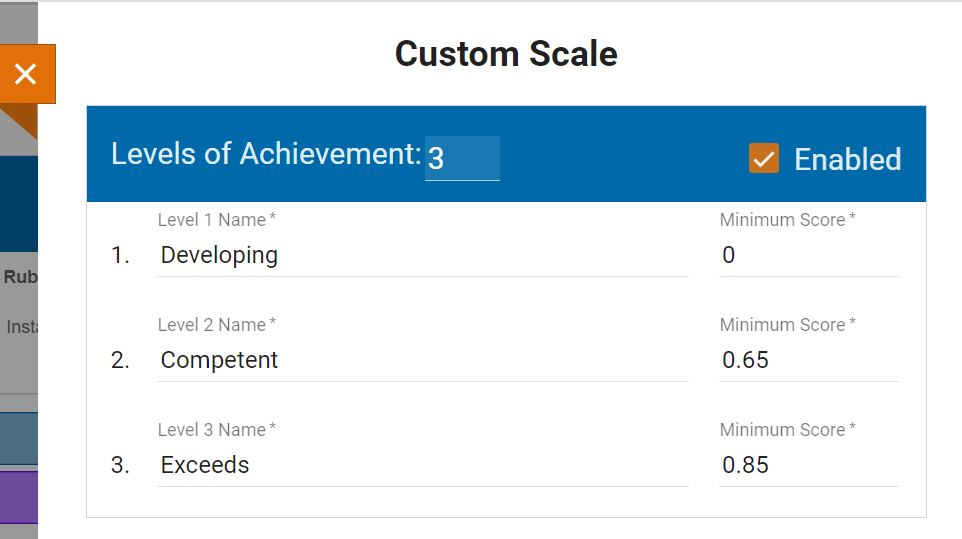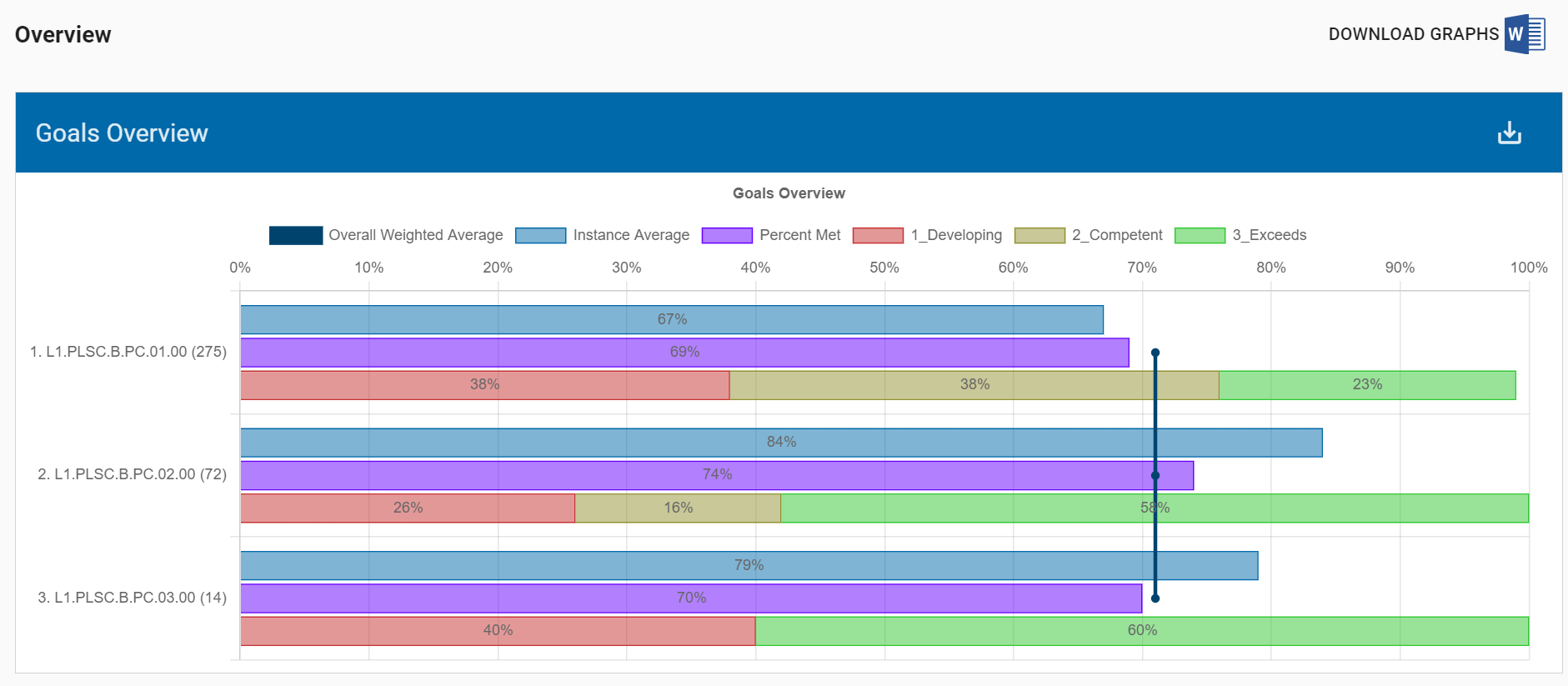Goal Reports
Goal Reports differ from Test and Rubric Reports in two major ways. They only exist if:
- Your Blackboard Learn environment has Goals loaded.
- You aligned at least one of the following to a Goal in Blackboard: A Test Question, Rubric Row, Grade Center Column, or Discussion Forum.
If Goals exist in your Blackboard Learn environment, you will see them displayed on the EAC dashboard. Click the name of one or more Goals, hit the Go button, and a Goal Report opens.
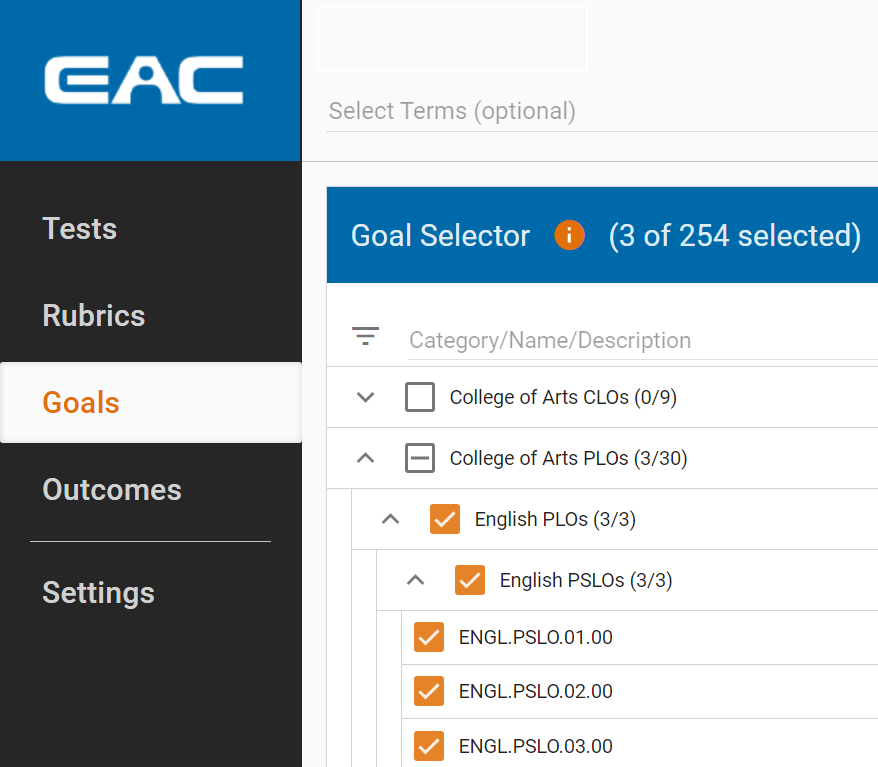
A Goal Report contains detailed information about the selected goals, and it consists of charts and data tables that you can navigate on-screen or download in a variety of file formats.
Overview
Overview provides for each selected Goal among other things:
- Average student performance
- The percent of students that met or exceeded the Target
- The absolute number of students that met or exceeded the Target
- The absolute number of students that did not meet the Target
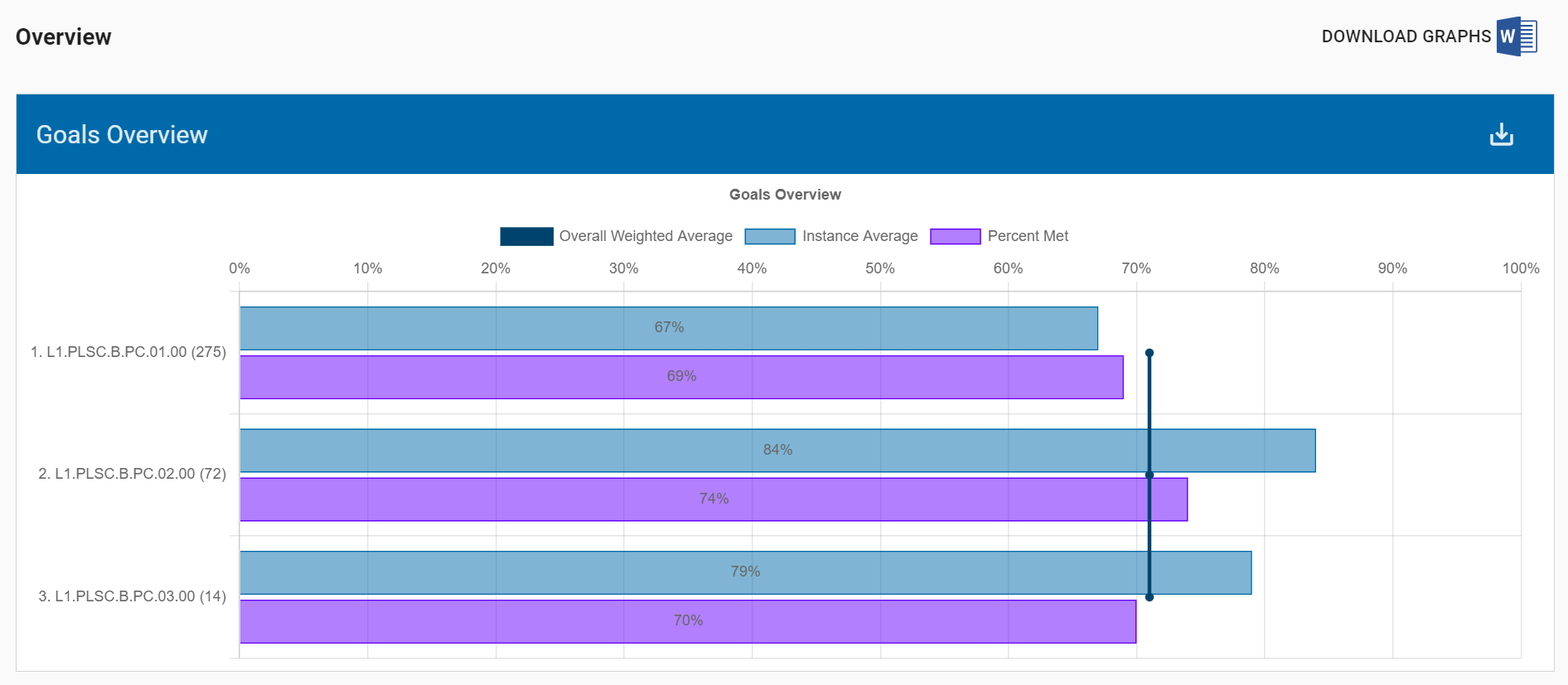
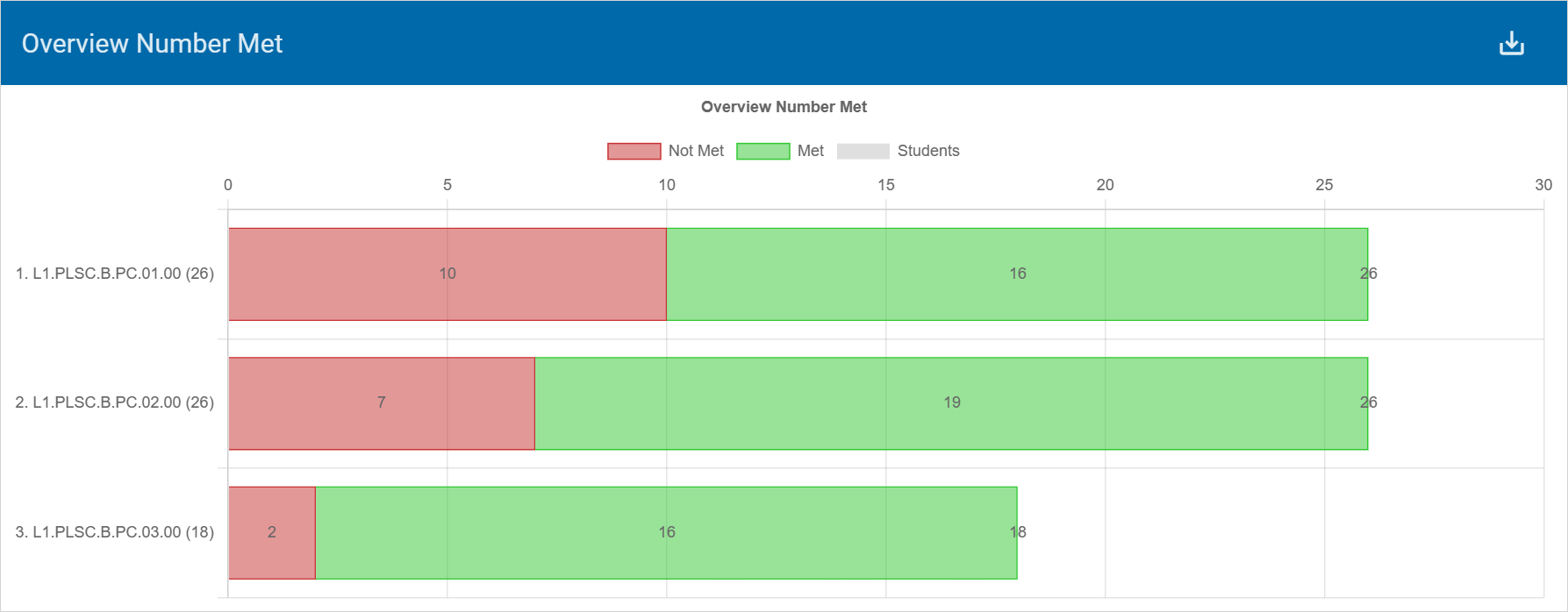
Goal
Goal provides an interactive experience that allows you to select one Goal at a time, and for that selected Goal, generate student performance data across as many as 6 criteria:
- Assessments
- Courses
- Programs (if applicable)
- Students
- Terms
- Assessment Types (i.e., Rubric Rows, Test Questions, Grade Center Columns, or Discussion Forums)
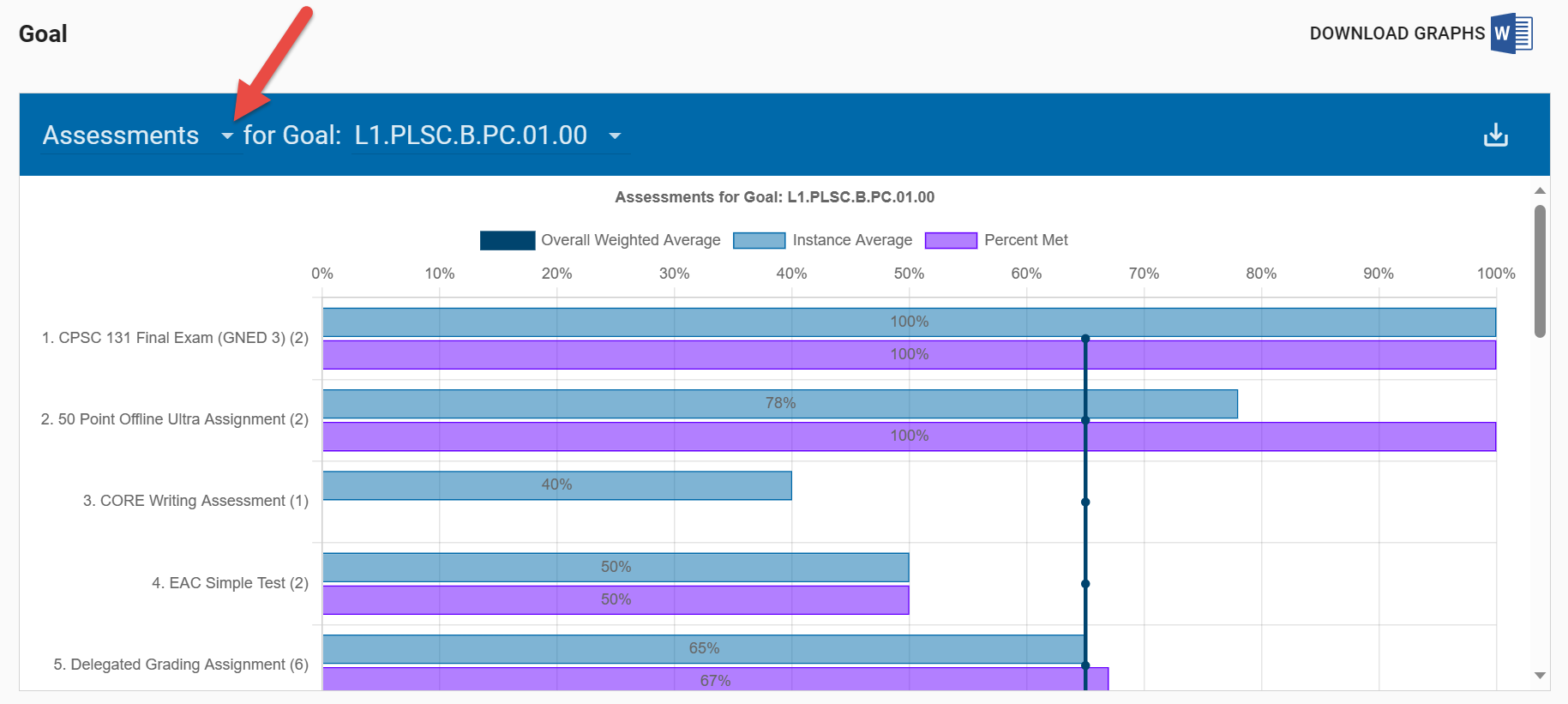
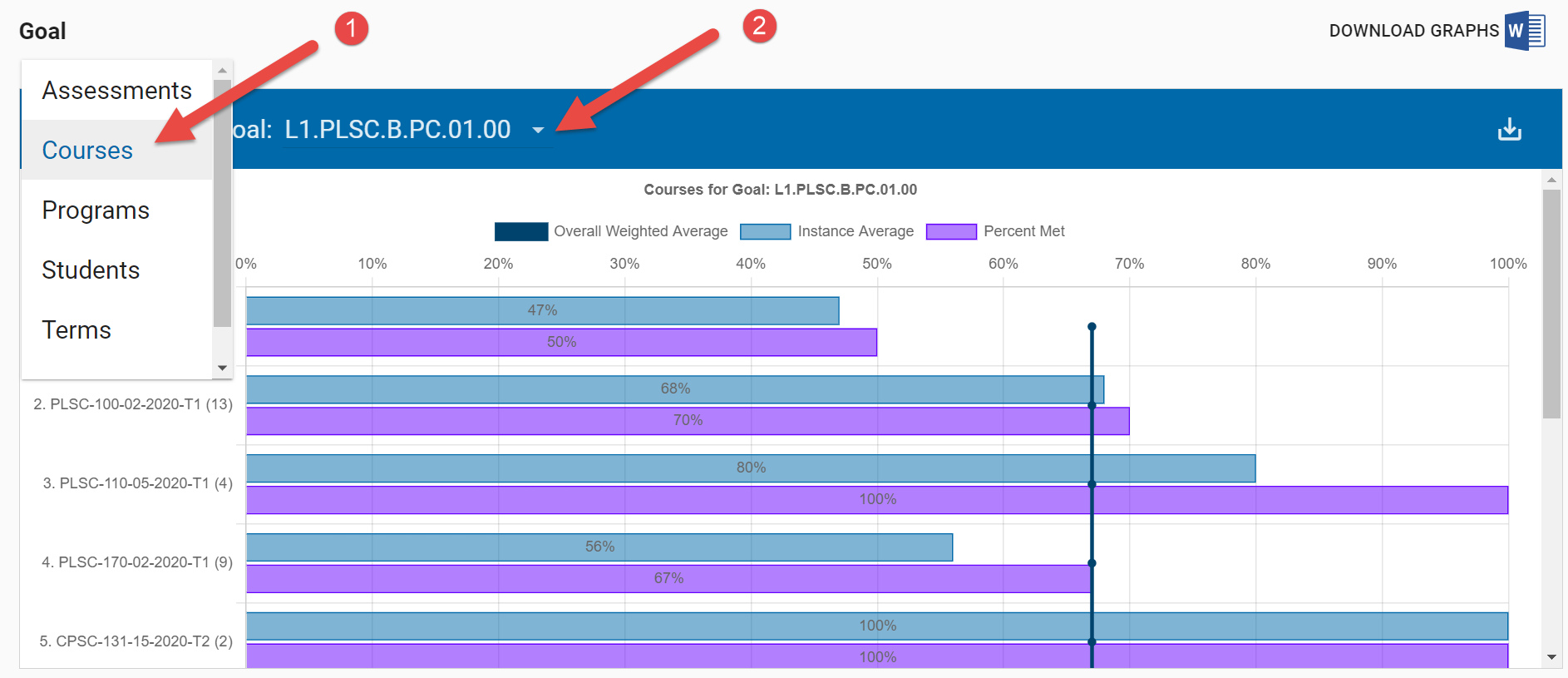
Assessment
Assessment provides an interactive experience that allows you to select any Assessment in the data set (i.e., one Assignment, Test, Grade Center Column, or Discussion Forum) and generate student performance data for that Assessment across any aligned and scored Goal.
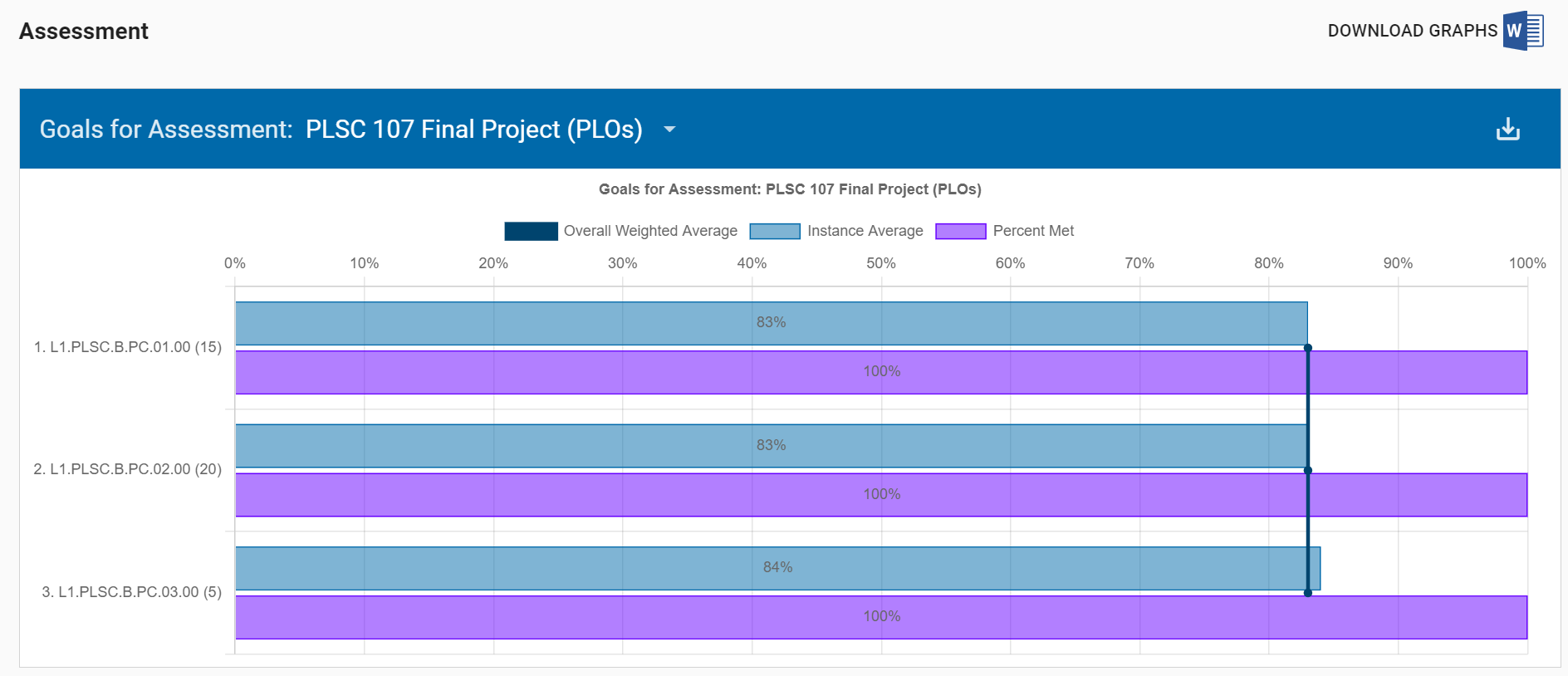
Course
Course provides an interactive experience that allows you to select any Course in the data set and generate student performance data for all scored Goals with alignments in that Course.

Program (if applicable)
Program provides an interactive experience that allows you to select any academic Program in the data set and generate student performance data for all scored Goals associated with assessments taken by students in that Program.
Note: Program reporting requires special set-up using Institutional Hierarchy in Blackboard Learn for which Anthology Professional Services can help.
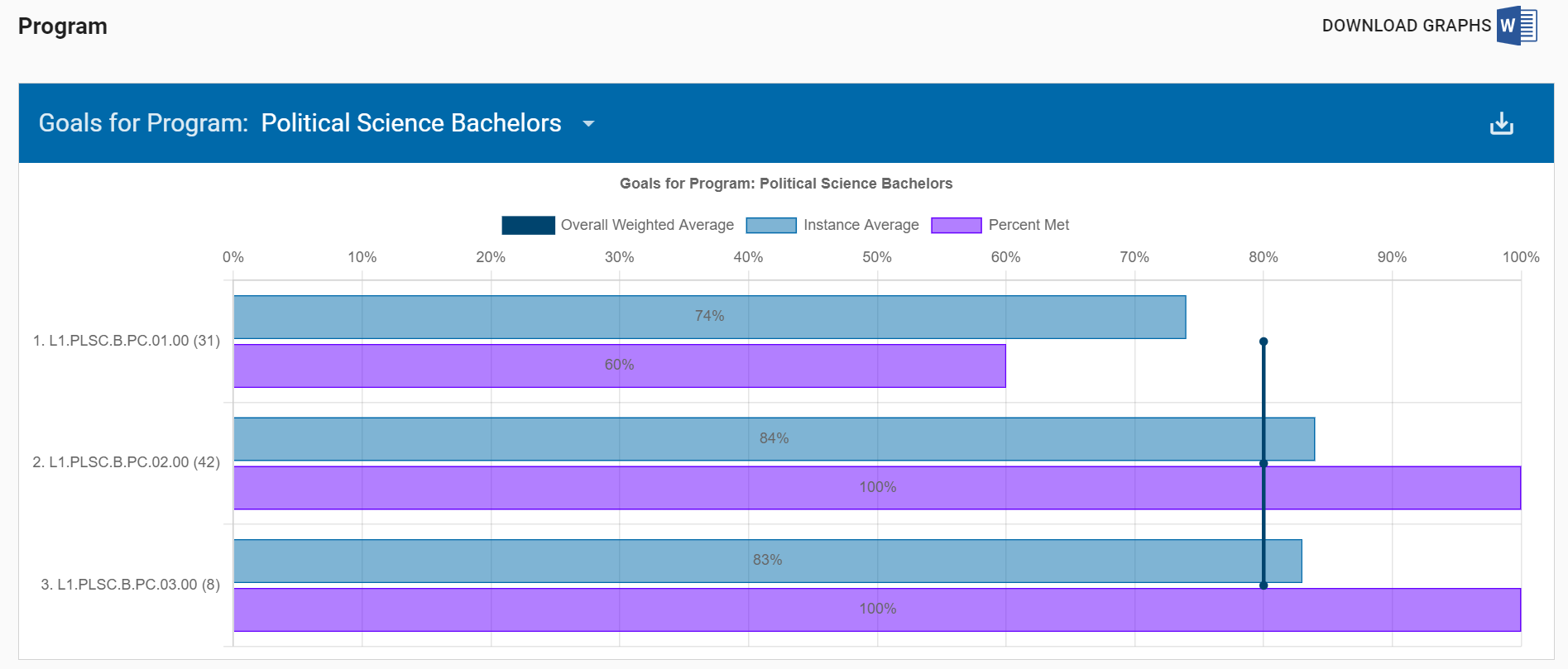
Student
Student provides an interactive experience that allows you to select any student in the data set and generate performance data for that student across all selected and scored Goals.
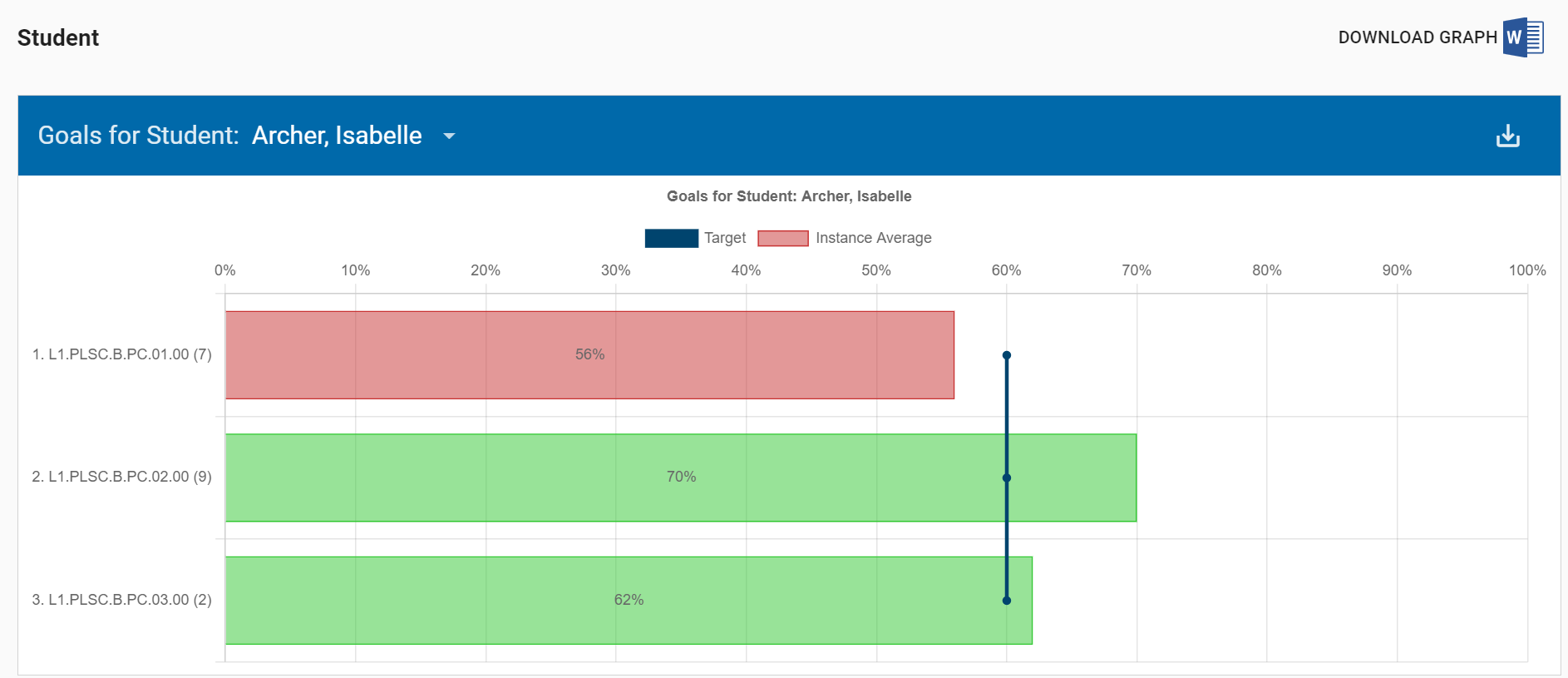
Term
Term provides an interactive experience that allows you to select any Term in the data set and generate student performance data for all scored Goals with alignments in that Term.
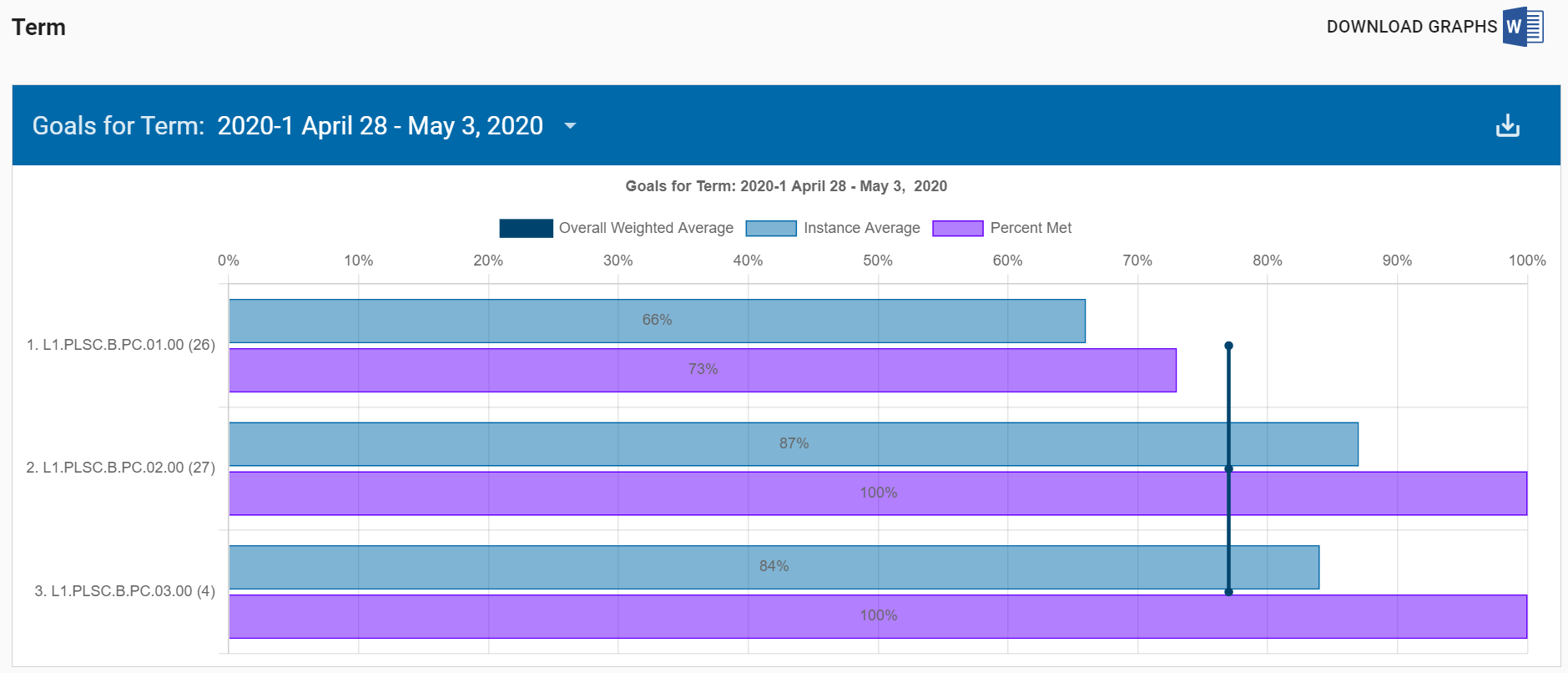
Type
Type provides an interactive experience that allows you to select any Type in the data set (i.e., Rubric Row, Test Question, Grade Center Column, or Discussion Forum) and generate student performance data for all scored Goals with alignments to that Type of assessment.
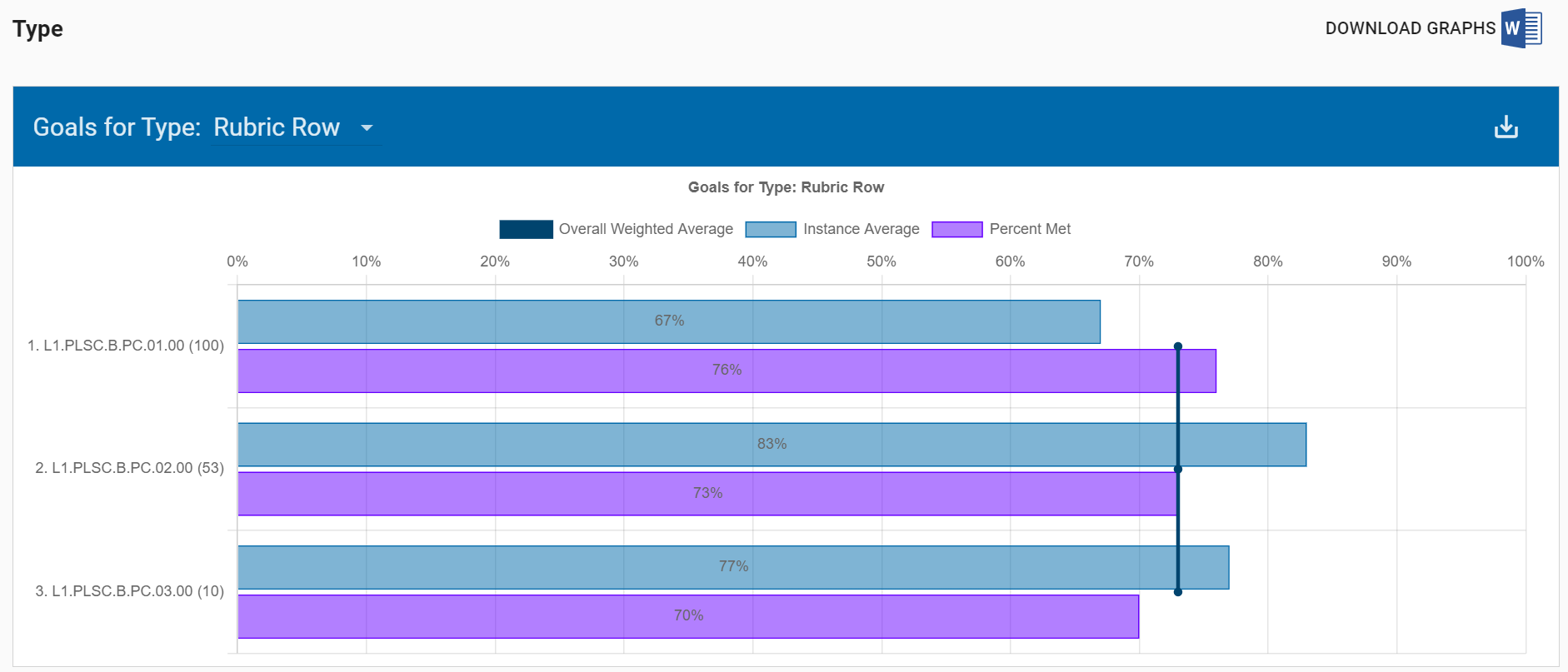
Custom Scale (optional)
Custom Scale optionally allows you to set a scale unique to your academic program, including the number of levels of achievement, the names of those levels, and their respective scoring thresholds. Once enabled, in addition to Average Scores, the Goals Report will display student performance across your custom scale.